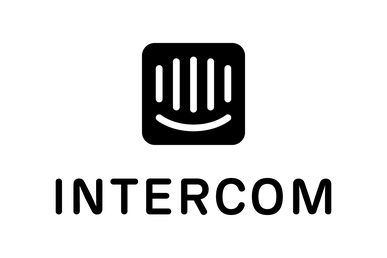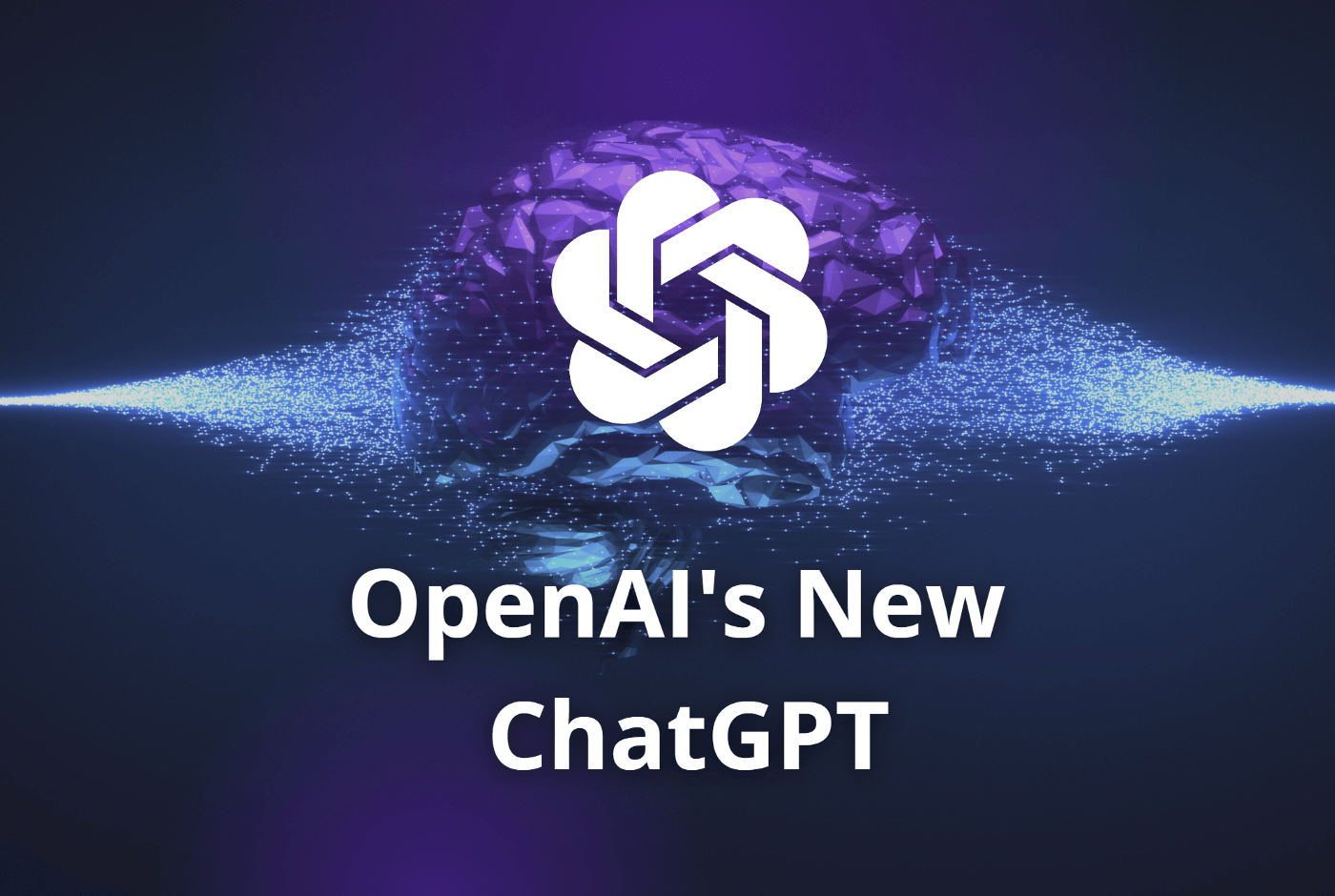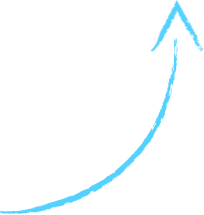Customers engage with your business across various channels. Your customers data lives in many different places: You might have data stored in your companies database, maybe a cloud based shopify stores order information, there’s customer data in your Zendesk already, and there might be a number of other cloud solutions connected to your business, each solution with it’s own unique set of data.
In an ideal world a support agent who interacts with a customer has all data visible in one place to provide the best and most personalized support possible.
Only by combining data from various sources the full story of a customer can be told.
Zendesk Sunshine brings you closer to this ideal world of customer support by making it possible to connect all you customer data from different places and making it visible and actionable inside Zendesk.
Let’s see some real world use-cases.
At this point you should be familiar with Sunshine Profiles, Events and custom objects as we will use those terms further below. If you do not know these three pillars of Zendesk Sunshine feel free to first read our article titled “What is Zendesk Sunshine?”.
Your product/service catalogue in Zendesk
Not long ago we worked with a customer who greatly improved Zendesk Support and the end-user’s experience by uploading their product catalogue into Zendesk and storing which customers own which product. Not only did we store the purchased products but also which warranties a customer purchased with the product.
We created the object types “Warranty” and “Product” with attributes like “shop_product_id” and “serial number”. Whenever a user buys a product in the customers online shop an object record in Product is created and the created Product object record is linked to the zendesk user.
We created a Zendesk sidebar App which shows to agents working on a ticket which Products the end-user owns. Agents can now easily select which Product the ticket is about and also see a link to the Products user manual plus links to the Products most frequently asked questions in Zendesk Guide.
If an end-user is logged into the Guide she can select which product the ticket is about via a drop-down which lists all products owned by the user. The product automatically is connected with the product so that the agent immediately knows what the ticket is about.
If an end-user submits a ticket and does not yet exist in Zendesk or does not yet have products in Zendesk, he or she can enter the serial number of the product during the ticket submission. With the serial number, the specific product is retrieved and connected to the ticket.
Orders & interactions in the events timeline
Knowing everything you can about your customers, collecting data from different places and making this data available to your agents when working on tickets is key to provide the best support possible. Did a customer recently buy a product? Did a customer place an item in the shopping cart but did not check out? Did a shipment not arrive? Was there any refunds issued in the last weeks? What knowledge base articles did the customer look at before opening a ticket? When was the last time a customer logged in to your website?
With Sunshine events you can track all of the above and any other customer interaction in Zendesk, even if the event or action happened outside of the Zendesk platform.
It’s simple, wherever customers engage with your business, a small script is installed which uses the Zendesk Sunshine Events API to track the event. When your agents work on a ticket, they immediately see everything your business knows about the customer.
Customize the Zendesk Help Center / Guide
Here goes a workflow which is now possible using components of Zendesk Sunshine:
A customer visits your help center to register a new bought product. When entering the serial number, a search in your product database reveals the associated product and automatically links it to the customer who registered the product in your Zendesk. From now on, whenever the customer visits your help center he gets a customized version of Guide, showing him relevant articles to the product he owns, together with direct links to downloadable user manuals in PDF format. When submitting the ticket, the customer will see a drop down of all owned products to select from.
Replacing third party apps – Asset management, expense & vacation requests with Zendesk Sunshine as the “Source of truth”
All of the examples above connect data from different sources in Zendesk using Sunshine.
There are several needs that most businesses have which can be handled inside Zendesk without having to buy third party apps. When Zendesk can become “the source of truth” you gain immensely when using Sunshine.
Here goes some examples:
Asset management
Instead of purchasing an app to manage which of your companies assets are used by which employees, why not just store all asset information within Zendesk? New assets can be created directly via the Zendesk interface, assets can be assigned to specific employees.
When a new security fix or update is released you can now easily imagine making queries like “Who are the users with late 2013 MacBook models?” and create a pro-active ticket for these employees to update them about showing up at IT to have their Mac Book patched.
Expenses & Vacation requests
Your employees frequently submit expenses via email to finance via email and the whole process is a bit messy? Same messy process for vacation requests? Expenses and vacation requests are two needs most companies have. Most of the times though businesses do not want to purchase yet another service. Why not handle it straight from your Zendesk? With Sunshine you can create an expense and vacation request object type and have employees submit their expenses and vacation requests directly in Zendesk via a custom app or the “Submit a request form”. Vacation requests can then be routed to and handled by the HR department.
How can Zendesk Sunshine improve your processes?
Why don’t we find out together during a call?
I’d like a call!